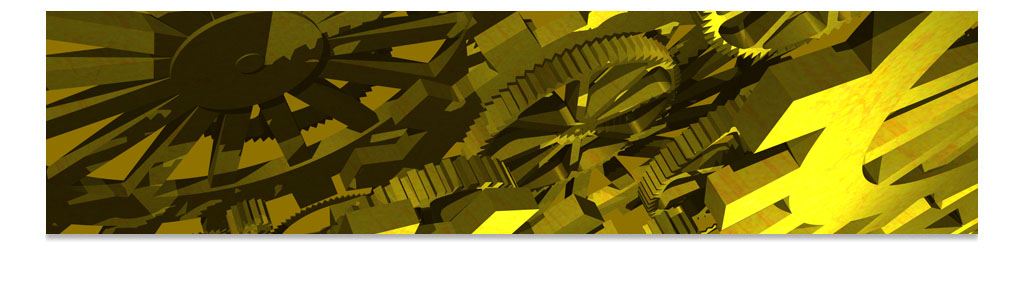About the Execution
| Execution Summary | ||||
| Max Memory Used (MB) |
CPU Usage (ms) | I/O Wait (ms) | Competition Result | Execution Status |
| 1454.12 | 1969009 | 20.4 | 4020040040020004 48172232140032000 5002 1000 | normal |
Execution Chart
We display below the execution chart for this examination (boot time has been removed).
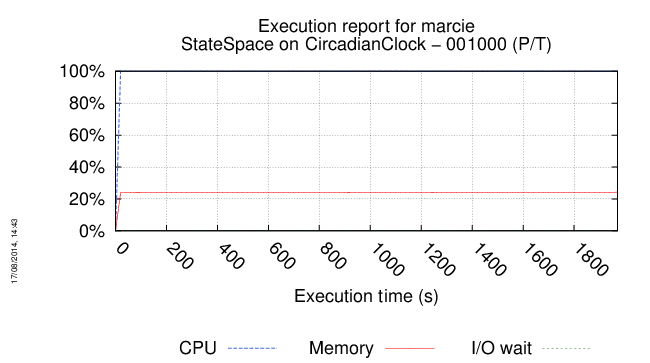
Trace from the execution
Waiting for the VM to be ready (probing ssh)
.............
=====================================================================
Generated by BenchKit 2-1668
Executing tool marcie
Input is CircadianClock-PT-001000, examination is StateSpace
Time confinement is 3600 seconds
Memory confinement is 6144 MBytes
Run identifier is r24sr-ovh1-140198149600144
=====================================================================
--------------------
content from stdout:
BK_START 1401983886405
Marcie rev. 1291 (build: mcc on 2014-04-30)
A model checker for Generalized Stochastic Petri nets
authors: Alex Tovchigrechko (IDD package and CTL model checking)
Martin Schwarick (Symbolic numerical analysis and CSL model checking)
Christian Rohr (Simulative and approximative numerical model checking)
marcie@informatik.tu-cottbus.de
called as: marcie --net-file=model.pnml --mem=4
constant oo registered with value < INFINITY >
parse successfull!
(NrP: 14 NrTr: 16)
net check time: 0m0sec
place and transition orderings generation:0m0sec
init dd package: 0m0sec
RS generation: 0m11sec
-> reachability set: #nodes 5016 (5.0e+03) #states 4,020,040,040,020,004 (15)
STATE_SPACE 4020040040020004 48172232140032000 5002 1000 TECHNIQUES DECISION_DIAGRAMS
total processing time: 32m49sec
BK_STOP 1401985856364
--------------------
content from stderr:
check if there are places and transitions
ok
check if there are transitions without pre-places
ok
check if at least one transition is enabled in m0
ok
check if there are transitions that can never fire
ok
initing FirstDep: 0m0sec
514 1014 1267 1517 1767 2017 3240 3457 3675 3890 4117 4325 4548 4760 4980 5195 5415 5630 5850 6065 6285 6500 6720 6935 7155 7370 7590 7805 8025 7622 7193 6764 6335 5906 5480 5051 5067 6116 5154 6203 5241 6290 5328 6377 5415 6464 5502 6551 5589 6638 6681 5723 6768 5810 6855 5895 6942 5980 7029
iterations count:59042 (3690), effective:13006 (812)
Sequence of Actions to be Executed by the VM
This is useful if one wants to reexecute the tool in the VM from the submitted image disk.
set -x
# this is for BenchKit: configuration of major elements for the test
export BK_INPUT="CircadianClock-PT-001000"
export BK_EXAMINATION="StateSpace"
export BK_TOOL="marcie"
export BK_RESULT_DIR="/srv/fko/BK_RESULTS/OUTPUTS"
export BK_TIME_CONFINEMENT="3600"
# this is specific to your benchmark or test
export BIN_DIR="$HOME/BenchKit/bin"
# remove the execution directoty if it exists (to avoid increse of .vmdk images)
if [ -d execution ] ; then
rm -rf execution
fi
tar xzf /home/mcc/BenchKit/INPUTS/CircadianClock-PT-001000.tgz
mv CircadianClock-PT-001000 execution
# this is for BenchKit: explicit launching of the test
cd execution
echo "====================================================================="
echo " Generated by BenchKit 2-1668"
echo " Executing tool marcie"
echo " Input is CircadianClock-PT-001000, examination is StateSpace"
echo " Time confinement is $BK_TIME_CONFINEMENT seconds"
echo " Memory confinement is 6144 MBytes"
echo " Run identifier is r24sr-ovh1-140198149600144"
echo "====================================================================="
echo
echo "--------------------"
echo "content from stdout:"
echo
echo -n "BK_START "
date -u +%s%3N
timeout -s 9 $BK_TIME_CONFINEMENT bash -c "/home/mcc/BenchKit/BenchKit_head.sh 2> STDERR ; echo ; echo -n \"BK_STOP \" ; date -u +%s%3N"
if [ $? -eq 137 ] ; then
echo
echo "BK_TIME_CONFINEMENT_REACHED"
fi
echo
echo "--------------------"
echo "content from stderr:"
echo
cat STDERR ;