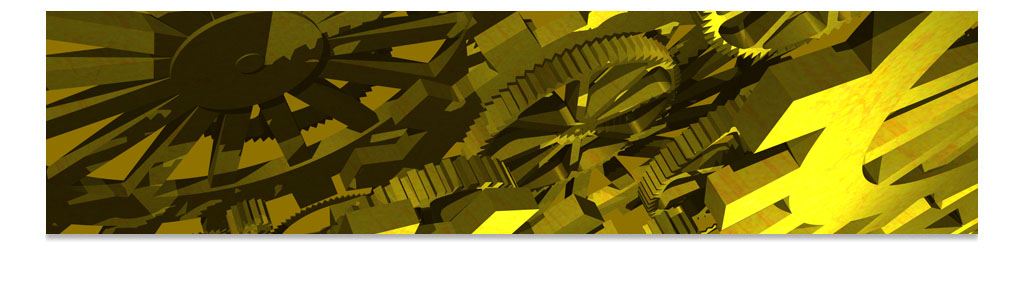About the Execution
| Execution Summary | ||||
| Max Memory Used (MB) |
CPU Usage (ms) | I/O Wait (ms) | Competition Result | Execution Status |
| - | - | - | DNF | timeout |
Execution Chart
We display below the execution chart for this examination (boot time has been removed).
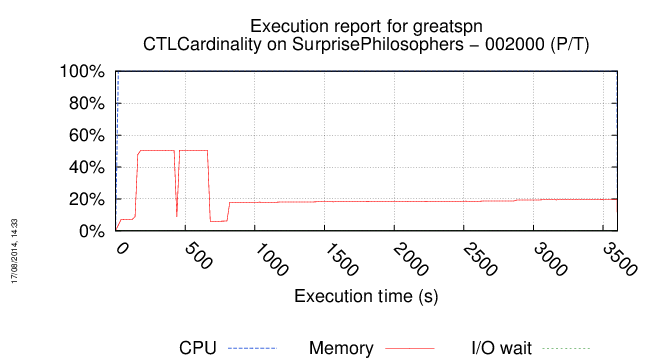
Trace from the execution
Waiting for the VM to be ready (probing ssh)
........................................................................................
=====================================================================
Generated by BenchKit 2-1667
Executing tool greatspn
Input is SurprisePhilosophers-PT-002000, examination is CTLCardinality
Time confinement is 3600 seconds
Memory confinement is 6144 MBytes
Run identifier is r10ks-qhx2-140069022500931
=====================================================================
--------------------
content from stdout:
BK_START 1400841479385
======================================================
== This is GreatSPN, running for the MCC'2014 ==
======================================================
Running SurprisePhilosophers (PT), instance 002000
MODEL_DIR = /home/mcc/execution
CONVERT PNML /home/mcc/execution/model.pnml
COMPUTING STRUCTURAL INFO.
CONVERT FORMULAE /home/mcc/execution/CTLCardinality.xml INTO /home/mcc/execution/CTLCardinality.rgmedd-ctl
BUILDING STRUCTURAL INFORMATIONS...
OK.
/home/mcc/BenchKit/bin/bin/RGMEDD model -FORCE-P -h 2000000000 -B 3072 -C -f /home/mcc/execution/CTLCardinality.rgmedd-ctl
Using FORCE-PINV Heuristic for the variable ordering.
Setting MEDDLY cache to 2000000000 bytes.
Opening file: model.bnd
----------------------------------------
Start firing rule encoding
----------------------------------------
Encoding transition FF2b_1599 (0/10000).
BK_TIME_CONFINEMENT_REACHED
--------------------
content from stderr:
Cannot read input file model.bnd
Sequence of Actions to be Executed by the VM
This is useful if one wants to reexecute the tool in the VM from the submitted image disk.
set -x
# this is for BenchKit: configuration of major elements for the test
export BK_INPUT="SurprisePhilosophers-PT-002000"
export BK_EXAMINATION="CTLCardinality"
export BK_TOOL="greatspn"
export BK_RESULT_DIR="/home/fko/BK_RESULTS/OUTPUTS"
export BK_TIME_CONFINEMENT="3600"
# this is specific to your benchmark or test
export BIN_DIR="$HOME/BenchKit/bin"
# remove the execution directoty if it exists (to avoid increse of .vmdk images)
if [ -d execution ] ; then
rm -rf execution
fi
tar xzf /home/mcc/BenchKit/INPUTS/SurprisePhilosophers-PT-002000.tgz
mv SurprisePhilosophers-PT-002000 execution
# this is for BenchKit: explicit launching of the test
cd execution
echo "====================================================================="
echo " Generated by BenchKit 2-1667"
echo " Executing tool greatspn"
echo " Input is SurprisePhilosophers-PT-002000, examination is CTLCardinality"
echo " Time confinement is $BK_TIME_CONFINEMENT seconds"
echo " Memory confinement is 6144 MBytes"
echo " Run identifier is r10ks-qhx2-140069022500931"
echo "====================================================================="
echo
echo "--------------------"
echo "content from stdout:"
echo
echo -n "BK_START "
date -u +%s%3N
timeout -s 9 $BK_TIME_CONFINEMENT bash -c "/home/mcc/BenchKit/BenchKit_head.sh 2> STDERR ; echo ; echo -n \"BK_STOP \" ; date -u +%s%3N"
if [ $? -eq 137 ] ; then
echo
echo "BK_TIME_CONFINEMENT_REACHED"
fi
echo
echo "--------------------"
echo "content from stderr:"
echo
cat STDERR ;