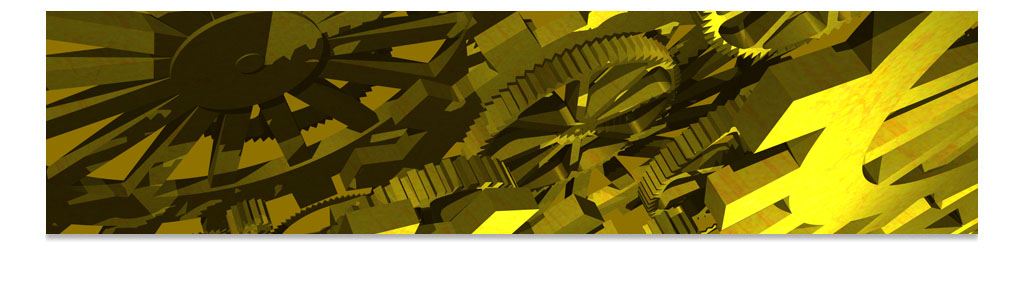About the Execution
| Execution Summary | ||||
| Max Memory Used (MB) |
CPU Usage (ms) | I/O Wait (ms) | Competition Result | Execution Status |
| 5355.74 | 2179828 | 237.4 | MOVF | normal |
Execution Chart
We display below the execution chart for this examination (boot time has been removed).
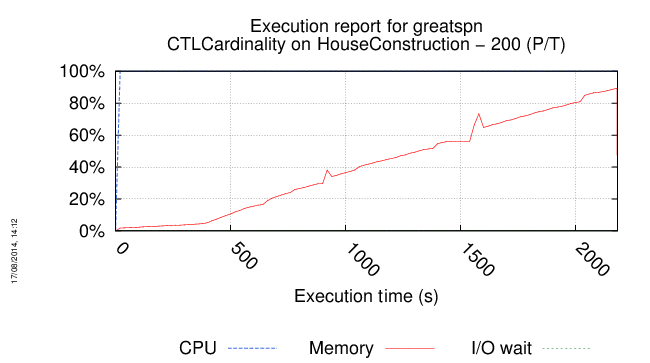
Trace from the execution
Waiting for the VM to be ready (probing ssh)
............................................................................................................
=====================================================================
Generated by BenchKit 2-1667
Executing tool greatspn
Input is HouseConstruction-PT-200, examination is CTLCardinality
Time confinement is 3600 seconds
Memory confinement is 6144 MBytes
Run identifier is r02kn-qhx2-140031221600905
=====================================================================
--------------------
content from stdout:
BK_START 1400318377753
======================================================
== This is GreatSPN, running for the MCC'2014 ==
======================================================
Running HouseConstruction (PT), instance 200
MODEL_DIR = /home/mcc/execution
CONVERT FORMULAE /home/mcc/execution/CTLCardinality.xml INTO /home/mcc/execution/CTLCardinality.rgmedd-ctl
/home/mcc/BenchKit/bin/bin/RGMEDD model -FORCE-P -h 2000000000 -B 200 -C -f /home/mcc/execution/CTLCardinality.rgmedd-ctl
Using FORCE-PINV Heuristic for the variable ordering.
Setting MEDDLY cache to 2000000000 bytes.
Opening file: model.bnd
----------------------------------------
Start firing rule encoding
----------------------------------------
Encoding transition t1 (0/18).
Encoding transition t2 (1/18).
Encoding transition t3 (2/18).
Encoding transition t4 (3/18).
Encoding transition t6 (4/18).
Encoding transition t7 (5/18).
Encoding transition t10 (6/18).
Encoding transition t9 (7/18).
Encoding transition t5 (8/18).
Encoding transition t8 (9/18).
Encoding transition t11 (10/18).
Encoding transition t13 (11/18).
Encoding transition t17 (12/18).
Encoding transition t18 (13/18).
Encoding transition t15 (14/18).
Encoding transition t14 (15/18).
Encoding transition t16 (16/18).
Encoding transition t12 (17/18).
----------------------------------------
End firing rule encoding
----------------------------------------
----------------------------------------
Start RS generation
----------------------------------------
Total Used Memory: 183100KB
CANNOT_COMPUTE
BK_STOP 1400320566766
--------------------
content from stderr:
MEDDLY Error: Insufficient memory
Sequence of Actions to be Executed by the VM
This is useful if one wants to reexecute the tool in the VM from the submitted image disk.
set -x
# this is for BenchKit: configuration of major elements for the test
export BK_INPUT="HouseConstruction-PT-200"
export BK_EXAMINATION="CTLCardinality"
export BK_TOOL="greatspn"
export BK_RESULT_DIR="/home/fko/BK_RESULTS/OUTPUTS"
export BK_TIME_CONFINEMENT="3600"
# this is specific to your benchmark or test
export BIN_DIR="$HOME/BenchKit/bin"
# remove the execution directoty if it exists (to avoid increse of .vmdk images)
if [ -d execution ] ; then
rm -rf execution
fi
tar xzf /home/mcc/BenchKit/INPUTS/HouseConstruction-PT-200.tgz
mv HouseConstruction-PT-200 execution
# this is for BenchKit: explicit launching of the test
cd execution
echo "====================================================================="
echo " Generated by BenchKit 2-1667"
echo " Executing tool greatspn"
echo " Input is HouseConstruction-PT-200, examination is CTLCardinality"
echo " Time confinement is $BK_TIME_CONFINEMENT seconds"
echo " Memory confinement is 6144 MBytes"
echo " Run identifier is r02kn-qhx2-140031221600905"
echo "====================================================================="
echo
echo "--------------------"
echo "content from stdout:"
echo
echo -n "BK_START "
date -u +%s%3N
timeout -s 9 $BK_TIME_CONFINEMENT bash -c "/home/mcc/BenchKit/BenchKit_head.sh 2> STDERR ; echo ; echo -n \"BK_STOP \" ; date -u +%s%3N"
if [ $? -eq 137 ] ; then
echo
echo "BK_TIME_CONFINEMENT_REACHED"
fi
echo
echo "--------------------"
echo "content from stderr:"
echo
cat STDERR ;