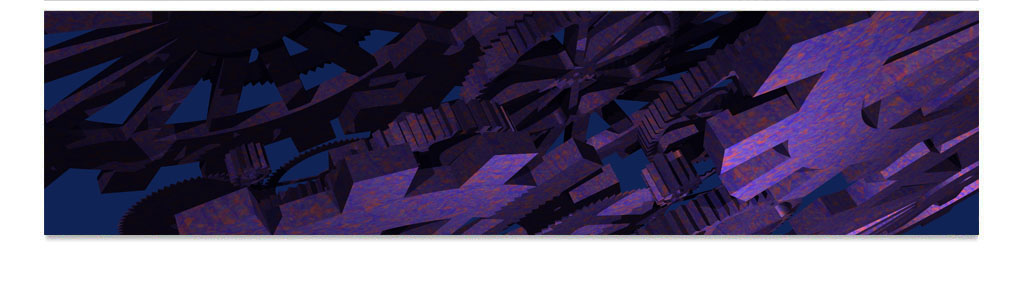About the Execution of ITS-Tools for CircularTrains-PT-192
| Execution Summary | |||||
| Max Memory Used (MB) |
Time wait (ms) | CPU Usage (ms) | I/O Wait (ms) | Computed Result | Execution Status |
| 15752.920 | 25620.00 | 28771.00 | 399.50 | 4.2702E+0043 ? 2 192 | normal |
Execution Chart
We display below the execution chart for this examination (boot time has been removed).
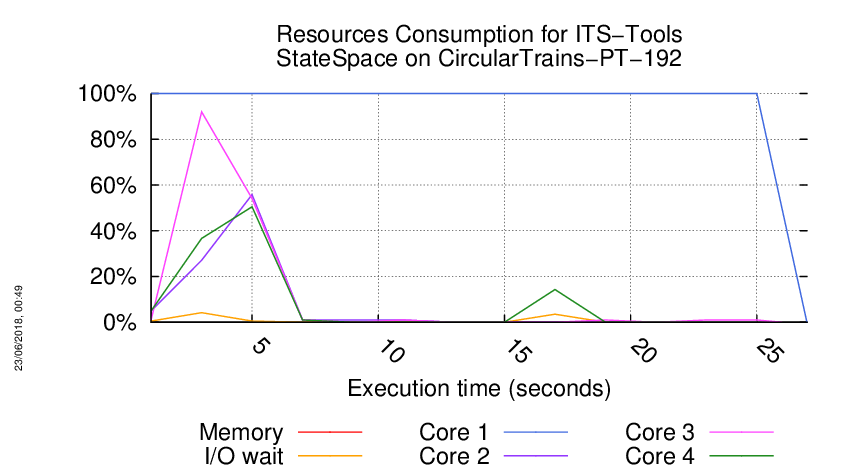
Trace from the execution
Waiting for the VM to be ready (probing ssh)
..............................................................................................................................................................................................................................................................................................................................................................................................................................................................................................................................................................................................................................................................................................................................................................................................................................................................................................................................................................................................................................................................................................................................................................................................................................................................................................................................................................................................................................................................................................................................................................................................................................................................................................................................................................................................................................................................................................................................................................................................................................................................................................................................................................................................................................................................................................................................................................................................................................................................................................................................................................................................................................................................................................................................................................................................................................................................................................................................................................................................................................................................................................................................................................................................................................................................................................................................................................................................................................................................................................................................................................................................................................................................................................................................................................
/home/mcc/execution
total 320K
-rw-r--r-- 1 mcc users 3.3K May 15 18:54 CTLCardinality.txt
-rw-r--r-- 1 mcc users 17K May 15 18:54 CTLCardinality.xml
-rw-r--r-- 1 mcc users 2.9K May 15 18:54 CTLFireability.txt
-rw-r--r-- 1 mcc users 17K May 15 18:54 CTLFireability.xml
-rw-r--r-- 1 mcc users 4.0K May 15 18:49 GenericPropertiesDefinition.xml
-rw-r--r-- 1 mcc users 6.0K May 15 18:49 GenericPropertiesVerdict.xml
-rw-r--r-- 1 mcc users 2.5K May 15 18:54 LTLCardinality.txt
-rw-r--r-- 1 mcc users 11K May 15 18:54 LTLCardinality.xml
-rw-r--r-- 1 mcc users 2.1K May 15 18:54 LTLFireability.txt
-rw-r--r-- 1 mcc users 9.6K May 15 18:54 LTLFireability.xml
-rw-r--r-- 1 mcc users 3.7K May 15 18:54 ReachabilityCardinality.txt
-rw-r--r-- 1 mcc users 18K May 15 18:54 ReachabilityCardinality.xml
-rw-r--r-- 1 mcc users 112 May 15 18:54 ReachabilityDeadlock.txt
-rw-r--r-- 1 mcc users 350 May 15 18:54 ReachabilityDeadlock.xml
-rw-r--r-- 1 mcc users 3.6K May 15 18:54 ReachabilityFireability.txt
-rw-r--r-- 1 mcc users 21K May 15 18:54 ReachabilityFireability.xml
-rw-r--r-- 1 mcc users 1.7K May 15 18:54 UpperBounds.txt
-rw-r--r-- 1 mcc users 3.8K May 15 18:54 UpperBounds.xml
-rw-r--r-- 1 mcc users 6 May 15 18:49 equiv_col
-rw-r--r-- 1 mcc users 4 May 15 18:49 instance
-rw-r--r-- 1 mcc users 6 May 15 18:49 iscolored
-rw-r--r-- 1 mcc users 147K May 15 18:49 model.pnml
=====================================================================
Generated by BenchKit 2-3637
Executing tool itstools
Input is CircularTrains-PT-192, examination is StateSpace
Time confinement is 3600 seconds
Memory confinement is 16384 MBytes
Number of cores is 4
Run identifier is r044-smll-152646360200029
=====================================================================
--------------------
content from stdout:
=== Data for post analysis generated by BenchKit (invocation template)
no data necessary for post analysis
=== Now, execution of the tool begins
BK_START 1526467677493
Invoking ITS tools like this :CommandLine [args=[/home/mcc/BenchKit/itstools/plugins/fr.lip6.move.gal.itstools.binaries_1.0.0.201805151631/bin/its-reach-linux64, --gc-threshold, 2000000, --quiet, -i, /home/mcc/execution/StateSpace.pnml.gal, -t, CGAL, --stats], workingDir=/home/mcc/execution]
its-reach command run as :
/home/mcc/BenchKit/itstools/plugins/fr.lip6.move.gal.itstools.binaries_1.0.0.201805151631/bin/its-reach-linux64 --gc-threshold 2000000 --quiet -i /home/mcc/execution/StateSpace.pnml.gal -t CGAL --stats
Model ,|S| ,Time ,Mem(kb) ,fin. SDD ,fin. DDD ,peak SDD ,peak DDD ,SDD Hom ,SDD cache peak ,DDD Hom ,DDD cachepeak ,SHom cache
CircularTrains\_PT\_192\_flat,4.27023e+43,20.6395,405740,2,49306,5,2.22983e+06,6,0,1731,2.37276e+06,0
Total reachable state count : 4.270230527942996012056889108601193305106e+43
Max variable value : 2
STATE_SPACE MAX_TOKEN_IN_PLACE 2 TECHNIQUES DECISION_DIAGRAMS TOPOLOGICAL
Maximum sum along a path : 192
STATE_SPACE MAX_TOKEN_PER_MARKING 192 TECHNIQUES DECISION_DIAGRAMS TOPOLOGICAL
Exact state count : 42702305279429960121441757316910224606536275
STATE_SPACE STATES 42702305279429960121441757316910224606536275 TECHNIQUES DECISION_DIAGRAMS TOPOLOGICAL
BK_STOP 1526467703113
--------------------
content from stderr:
+ export BINDIR=/home/mcc/BenchKit/
+ BINDIR=/home/mcc/BenchKit/
++ pwd
+ export MODEL=/home/mcc/execution
+ MODEL=/home/mcc/execution
+ /home/mcc/BenchKit//runeclipse.sh /home/mcc/execution StateSpace -its -ltsminpath /home/mcc/BenchKit//lts_install_dir/ -smt
+ ulimit -s 65536
+ [[ -z '' ]]
+ export LTSMIN_MEM_SIZE=8589934592
+ LTSMIN_MEM_SIZE=8589934592
+ /home/mcc/BenchKit//itstools/its-tools -consoleLog -data /home/mcc/execution/workspace -pnfolder /home/mcc/execution -examination StateSpace -z3path /home/mcc/BenchKit//z3/bin/z3 -yices2path /home/mcc/BenchKit//yices/bin/yices -its -ltsminpath /home/mcc/BenchKit//lts_install_dir/ -smt -vmargs -Dosgi.locking=none -Declipse.stateSaveDelayInterval=-1 -Dosgi.configuration.area=/tmp/.eclipse -Xss8m -Xms40m -Xmx8192m -Dfile.encoding=UTF-8 -Dosgi.requiredJavaVersion=1.6
May 16, 2018 10:48:00 AM fr.lip6.move.gal.application.Application start
INFO: Running its-tools with arguments : [-pnfolder, /home/mcc/execution, -examination, StateSpace, -z3path, /home/mcc/BenchKit//z3/bin/z3, -yices2path, /home/mcc/BenchKit//yices/bin/yices, -its, -ltsminpath, /home/mcc/BenchKit//lts_install_dir/, -smt]
May 16, 2018 10:48:00 AM fr.lip6.move.gal.application.MccTranslator transformPNML
INFO: Parsing pnml file : /home/mcc/execution/model.pnml
May 16, 2018 10:48:00 AM fr.lip6.move.gal.nupn.PTNetReader loadFromXML
INFO: Load time of PNML (sax parser for PT used): 100 ms
May 16, 2018 10:48:00 AM fr.lip6.move.gal.pnml.togal.PTGALTransformer handlePage
INFO: Transformed 384 places.
May 16, 2018 10:48:00 AM fr.lip6.move.gal.pnml.togal.PTGALTransformer handlePage
INFO: Transformed 192 transitions.
May 16, 2018 10:48:00 AM fr.lip6.move.serialization.SerializationUtil systemToFile
INFO: Time to serialize gal into /home/mcc/execution/model.pnml.img.gal : 31 ms
May 16, 2018 10:48:01 AM fr.lip6.move.gal.instantiate.GALRewriter flatten
INFO: Flatten gal took : 172 ms
May 16, 2018 10:48:01 AM fr.lip6.move.serialization.SerializationUtil systemToFile
INFO: Time to serialize gal into /home/mcc/execution/StateSpace.pnml.gal : 12 ms
Sequence of Actions to be Executed by the VM
This is useful if one wants to reexecute the tool in the VM from the submitted image disk.
set -x
# this is for BenchKit: configuration of major elements for the test
export BK_INPUT="CircularTrains-PT-192"
export BK_EXAMINATION="StateSpace"
export BK_TOOL="itstools"
export BK_RESULT_DIR="/tmp/BK_RESULTS/OUTPUTS"
export BK_TIME_CONFINEMENT="3600"
export BK_MEMORY_CONFINEMENT="16384"
# this is specific to your benchmark or test
export BIN_DIR="$HOME/BenchKit/bin"
# remove the execution directoty if it exists (to avoid increse of .vmdk images)
if [ -d execution ] ; then
rm -rf execution
fi
tar xzf /home/mcc/BenchKit/INPUTS/CircularTrains-PT-192.tgz
mv CircularTrains-PT-192 execution
cd execution
pwd
ls -lh
# this is for BenchKit: explicit launching of the test
echo "====================================================================="
echo " Generated by BenchKit 2-3637"
echo " Executing tool itstools"
echo " Input is CircularTrains-PT-192, examination is StateSpace"
echo " Time confinement is $BK_TIME_CONFINEMENT seconds"
echo " Memory confinement is 16384 MBytes"
echo " Number of cores is 4"
echo " Run identifier is r044-smll-152646360200029"
echo "====================================================================="
echo
echo "--------------------"
echo "content from stdout:"
echo
echo "=== Data for post analysis generated by BenchKit (invocation template)"
echo
if [ "StateSpace" = "UpperBounds" ] ; then
echo "The expected result is a vector of positive values"
echo NUM_VECTOR
elif [ "StateSpace" != "StateSpace" ] ; then
echo "The expected result is a vector of booleans"
echo BOOL_VECTOR
else
echo "no data necessary for post analysis"
fi
echo
if [ -f "StateSpace.txt" ] ; then
echo "here is the order used to build the result vector(from text file)"
for x in $(grep Property StateSpace.txt | cut -d ' ' -f 2 | sort -u) ; do
echo "FORMULA_NAME $x"
done
elif [ -f "StateSpace.xml" ] ; then # for cunf (txt files deleted;-)
echo echo "here is the order used to build the result vector(from xml file)"
for x in $(grep '
echo "FORMULA_NAME $x"
done
fi
echo
echo "=== Now, execution of the tool begins"
echo
echo -n "BK_START "
date -u +%s%3N
echo
timeout -s 9 $BK_TIME_CONFINEMENT bash -c "/home/mcc/BenchKit/BenchKit_head.sh 2> STDERR ; echo ; echo -n \"BK_STOP \" ; date -u +%s%3N"
if [ $? -eq 137 ] ; then
echo
echo "BK_TIME_CONFINEMENT_REACHED"
fi
echo
echo "--------------------"
echo "content from stderr:"
echo
cat STDERR ;