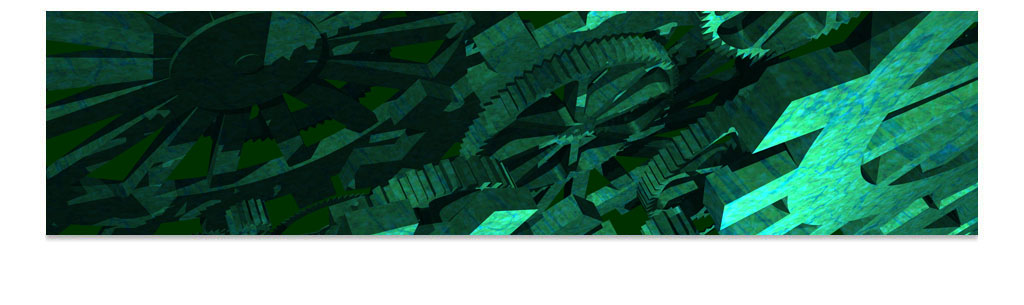About the Execution of pnmc for S_RwMutex-PT-r0010w0010
| Execution Summary | |||||
| Max Memory Used (MB) |
Time wait (ms) | CPU Usage (ms) | I/O Wait (ms) | Computed Result | Execution Status |
| 2147.480 | 2493.00 | 1980.00 | 50.00 | 1034 ? 1 30 | normal |
Execution Chart
We display below the execution chart for this examination (boot time has been removed).
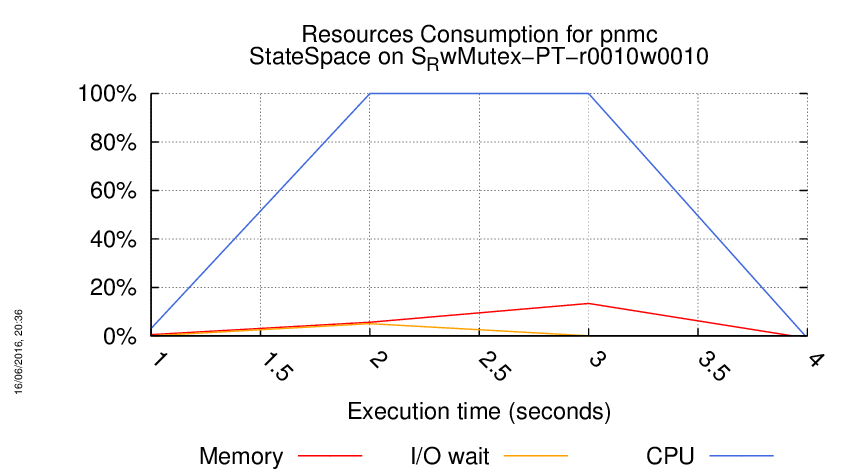
Trace from the execution
Waiting for the VM to be ready (probing ssh)
.................
=====================================================================
Generated by BenchKit 2-2979
Executing tool pnmc
Input is S_RwMutex-PT-r0010w0010, examination is StateSpace
Time confinement is 3600 seconds
Memory confinement is 16384 MBytes
Number of cores is 1
Run identifier is r191kn-smll-146444156400406
=====================================================================
--------------------
content from stdout:
=== Data for post analysis generated by BenchKit (invocation template)
no data necessary for post analysis
=== Now, execution of the tool begins
BK_START 1464635453994
STATE_SPACE STATES 1034 TECHNIQUES DECISION_DIAGRAMS SEQUENTIAL_PROCESSING
STATE_SPACE TRANSITIONS -1 TECHNIQUES DECISION_DIAGRAMS SEQUENTIAL_PROCESSING
STATE_SPACE MAX_TOKEN_PER_MARKING 30 TECHNIQUES DECISION_DIAGRAMS SEQUENTIAL_PROCESSING
STATE_SPACE MAX_TOKEN_IN_PLACE 1 TECHNIQUES DECISION_DIAGRAMS SEQUENTIAL_PROCESSING
BK_STOP 1464635456487
--------------------
content from stderr:
-- Steps
force : 0.000599274s
firing rule : 0.000261822s
rewrite : 0.000204565s
state space : 0.00536373s
count tokens : 0.000117351s
total : 2.20094s
-- Results
1034 state(s)
maximal number of tokens per marking : 30
maximal number of tokens in a place : 1
environ({'SSH_CLIENT': '10.0.2.2 38579 22', 'PWD': '/home/mcc/execution', 'MAIL': '/var/mail/mcc', 'PATH': '/usr/local/bin:/usr/bin:/bin:/usr/bin/X11:/usr/games:/home/mcc/BenchKit/bin/', 'BK_TOOL': 'pnmc', 'BIN_DIR': '/home/mcc/BenchKit/bin', 'SHELL': '/bin/bash', 'BK_RESULT_DIR': '/root/BK_RESULTS/OUTPUTS', 'USER': 'mcc', '_': '/home/mcc/BenchKit/bin/pnmc.py', 'BK_INPUT': 'S_RwMutex-PT-r0010w0010', 'SSH_CONNECTION': '10.0.2.2 38579 10.0.2.15 22', 'LD_LIBRARY_PATH': '/usr/local/lib:/usr/local/lib64:', 'LANG': 'en_US.UTF-8', 'LOGNAME': 'mcc', 'HOME': '/home/mcc', 'BK_EXAMINATION': 'StateSpace', 'BK_MEMORY_CONFINEMENT': '16384', 'SHLVL': '3', 'BK_TIME_CONFINEMENT': '3600'})
Known False
['/home/mcc/BenchKit/bin/pnmc', '--cache-size=hom:16000000,sum:16000000,inter:8000000,diff:8000000', '--input=pnml', '--count-tokens', '/home/mcc/execution/model.pnml', '--order-force']
Sequence of Actions to be Executed by the VM
This is useful if one wants to reexecute the tool in the VM from the submitted image disk.
set -x
# this is for BenchKit: configuration of major elements for the test
export BK_INPUT="S_RwMutex-PT-r0010w0010"
export BK_EXAMINATION="StateSpace"
export BK_TOOL="pnmc"
export BK_RESULT_DIR="/root/BK_RESULTS/OUTPUTS"
export BK_TIME_CONFINEMENT="3600"
export BK_MEMORY_CONFINEMENT="16384"
# this is specific to your benchmark or test
export BIN_DIR="$HOME/BenchKit/bin"
# remove the execution directoty if it exists (to avoid increse of .vmdk images)
if [ -d execution ] ; then
rm -rf execution
fi
tar xzf /home/mcc/BenchKit/INPUTS/S_RwMutex-PT-r0010w0010.tgz
mv S_RwMutex-PT-r0010w0010 execution
# this is for BenchKit: explicit launching of the test
cd execution
echo "====================================================================="
echo " Generated by BenchKit 2-2979"
echo " Executing tool pnmc"
echo " Input is S_RwMutex-PT-r0010w0010, examination is StateSpace"
echo " Time confinement is $BK_TIME_CONFINEMENT seconds"
echo " Memory confinement is 16384 MBytes"
echo " Number of cores is 1"
echo " Run identifier is r191kn-smll-146444156400406"
echo "====================================================================="
echo
echo "--------------------"
echo "content from stdout:"
echo
echo "=== Data for post analysis generated by BenchKit (invocation template)"
echo
if [ "StateSpace" = "UpperBounds" ] ; then
echo "The expected result is a vector of positive values"
echo NUM_VECTOR
elif [ "StateSpace" != "StateSpace" ] ; then
echo "The expected result is a vector of booleans"
echo BOOL_VECTOR
else
echo "no data necessary for post analysis"
fi
echo
if [ -f "StateSpace.txt" ] ; then
echo "here is the order used to build the result vector(from text file)"
for x in $(grep Property StateSpace.txt | cut -d ' ' -f 2 | sort -u) ; do
echo "FORMULA_NAME $x"
done
elif [ -f "StateSpace.xml" ] ; then # for cunf (txt files deleted;-)
echo echo "here is the order used to build the result vector(from xml file)"
for x in $(grep '
echo "FORMULA_NAME $x"
done
fi
echo
echo "=== Now, execution of the tool begins"
echo
echo -n "BK_START "
date -u +%s%3N
echo
timeout -s 9 $BK_TIME_CONFINEMENT bash -c "/home/mcc/BenchKit/BenchKit_head.sh 2> STDERR ; echo ; echo -n \"BK_STOP \" ; date -u +%s%3N"
if [ $? -eq 137 ] ; then
echo
echo "BK_TIME_CONFINEMENT_REACHED"
fi
echo
echo "--------------------"
echo "content from stderr:"
echo
cat STDERR ;