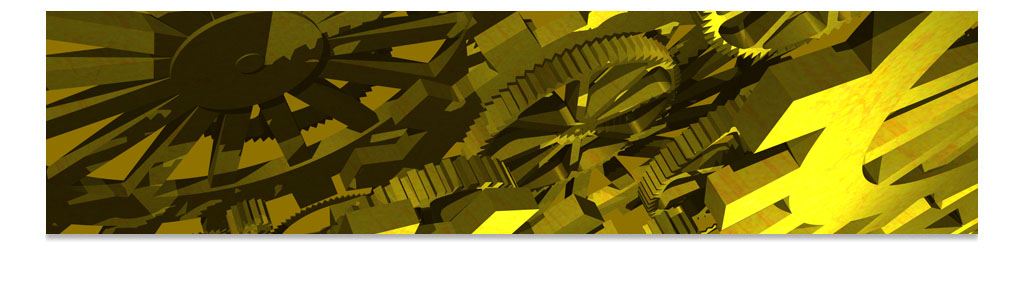About the Execution
| Execution Summary | ||||
| Max Memory Used (MB) |
CPU Usage (ms) | I/O Wait (ms) | Competition Result | Execution Status |
| 1203.06 | 91780 | 250 | 1524 11240 520 1 | normal |
Execution Chart
We display below the execution chart for this examination (boot time has been removed).
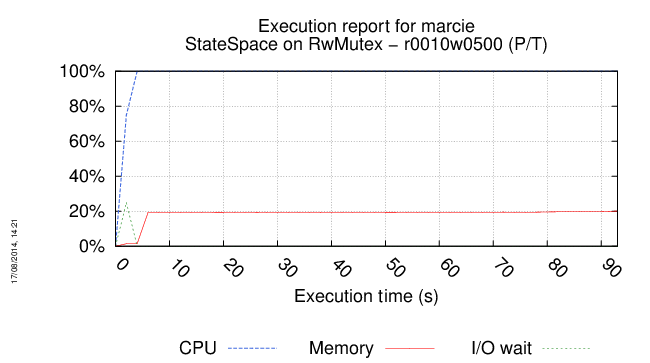
Trace from the execution
Waiting for the VM to be ready (probing ssh)
.............................
=====================================================================
Generated by BenchKit 2-1668
Executing tool marcie
Input is RwMutex-PT-r0010w0500, examination is StateSpace
Time confinement is 3600 seconds
Memory confinement is 6144 MBytes
Run identifier is r05kn-ovh1-140043892103069
=====================================================================
--------------------
content from stdout:
BK_START 1400461033662
Marcie rev. 1291 (build: mcc on 2014-04-30)
A model checker for Generalized Stochastic Petri nets
authors: Alex Tovchigrechko (IDD package and CTL model checking)
Martin Schwarick (Symbolic numerical analysis and CSL model checking)
Christian Rohr (Simulative and approximative numerical model checking)
marcie@informatik.tu-cottbus.de
called as: marcie --net-file=model.pnml --mem=4
constant oo registered with value < INFINITY >
parse successfull!
(NrP: 1030 NrTr: 1020)
net check time: 0m0sec
place and transition orderings generation:0m2sec
init dd package: 0m0sec
RS generation: 1m4sec
-> reachability set: #nodes 214541 (2.1e+05) #states 1,524 (3)
STATE_SPACE 1524 11240 520 1 TECHNIQUES DECISION_DIAGRAMS
total processing time: 1m32sec
BK_STOP 1400461126248
--------------------
content from stderr:
check if there are places and transitions
ok
check if there are transitions without pre-places
ok
check if at least one transition is enabled in m0
ok
check if there are transitions that can never fire
ok
initing FirstDep: 0m0sec
213237 213250 213260 213268 213276 213282 213289 213294 213300 213305 213384 213396 213412 213427 213441 213457 213469 213482 213494 213504 213519 213531 213543 213556 213568 213580 213585 213588 213590 213593 213596 213598 213601 213603 213606 213608 213611 213613 213616 213623 213632 213638 213647 213653 213659 213668 213674 213680 213686 213695 213701 213707 213713 213719 213725 213731 213737 213743 213749 213755 213761 213767 213773 213779 213785 213791 213797 213803 213809 213815 213821 213827 213830 213836 213842 213848 213854 213857 213863 213869 213875 213878 213884 213890 213893 213899 213905 213908 213914 213920 213923 213929 213935 213938 213944 213950 213953 213959 213962 213968 213971 213977 213983 213986 213992 213995 214001 214004 214010 214013 214019 214022 214028 214031 214037 214040 214043 214049 214052 214058 214061 214067 214070 214073 214079 214082 214088 214091 214094 214100 214103 214109 214112 214115 214121 214124 214127 214133 214136 214139 214145 214148 214151 214157 214160 214163 214166 214172 214175 214178 214184 214187 214190 214193 214199 214202 214205 214208 214214 214217 214220 214223 214229 214232 214235 214238 214244 214247 214250 214253 214256 214262 214265 214268 214271 214274 214280 214283 214286 214289 214292 214295 214301 214304 214307 214310 214313 214316 214322 214325 214328 214331 214334 214337 214340 214343 214349 214352 214355 214358 214361 214364 214367 214370 214373 214379 214382 214385 214388 214391 214394 214397 214400 214403 214406 214409 214412 214418 214421 214424 214427 214430 214433 214436 214439 214442 214445 214448 214451 214454 214457 214460 214463 214466 214469 214472 214475 214478 214481 214484 214487 214490 214493 214496 214499 214502 214505 214508 214511 214514 214517 214520 214523 214526 214529 214532 214535 214538 214541
iterations count:259134 (254), effective:510 (0)
Sequence of Actions to be Executed by the VM
This is useful if one wants to reexecute the tool in the VM from the submitted image disk.
set -x
# this is for BenchKit: configuration of major elements for the test
export BK_INPUT="RwMutex-PT-r0010w0500"
export BK_EXAMINATION="StateSpace"
export BK_TOOL="marcie"
export BK_RESULT_DIR="/srv/fko/BK_RESULTS/OUTPUTS"
export BK_TIME_CONFINEMENT="3600"
# this is specific to your benchmark or test
export BIN_DIR="$HOME/BenchKit/bin"
# remove the execution directoty if it exists (to avoid increse of .vmdk images)
if [ -d execution ] ; then
rm -rf execution
fi
tar xzf /home/mcc/BenchKit/INPUTS/RwMutex-PT-r0010w0500.tgz
mv RwMutex-PT-r0010w0500 execution
# this is for BenchKit: explicit launching of the test
cd execution
echo "====================================================================="
echo " Generated by BenchKit 2-1668"
echo " Executing tool marcie"
echo " Input is RwMutex-PT-r0010w0500, examination is StateSpace"
echo " Time confinement is $BK_TIME_CONFINEMENT seconds"
echo " Memory confinement is 6144 MBytes"
echo " Run identifier is r05kn-ovh1-140043892103069"
echo "====================================================================="
echo
echo "--------------------"
echo "content from stdout:"
echo
echo -n "BK_START "
date -u +%s%3N
timeout -s 9 $BK_TIME_CONFINEMENT bash -c "/home/mcc/BenchKit/BenchKit_head.sh 2> STDERR ; echo ; echo -n \"BK_STOP \" ; date -u +%s%3N"
if [ $? -eq 137 ] ; then
echo
echo "BK_TIME_CONFINEMENT_REACHED"
fi
echo
echo "--------------------"
echo "content from stderr:"
echo
cat STDERR ;